Modern DJing is about more than just blending tracks. With the rise of live remixing, controllerism, and performance-based sets, DJs are pushing the boundaries of what it means to perform. One of the most powerful tools driving this shift is the MIDI controller.
Used correctly, MIDI controllers can transform a static set into a dynamic, hands-on performance. They enable DJs to trigger samples, tweak effects, loop vocals, and even control visuals, all in real-time. Whether you are performing in a club, at a festival, or from your home studio, MIDI gives you new ways to shape your sound and connect with the crowd.
In this guide, we will explore how MIDI controllers work, why they are becoming essential tools for modern DJs, and how to integrate them into your setup to take your performances to the next level.
What Is a MIDI Controller and How Does It Work?
 A MIDI controller is a device that sends digital messages to your software or hardware, telling it what to do. Unlike instruments that produce sound on their own, MIDI controllers trigger sounds, control parameters, or manipulate effects within your chosen software or DJ setup.
A MIDI controller is a device that sends digital messages to your software or hardware, telling it what to do. Unlike instruments that produce sound on their own, MIDI controllers trigger sounds, control parameters, or manipulate effects within your chosen software or DJ setup.
Key Concepts
- MIDI stands for Musical Instrument Digital Interface
It is a communication standard that enables electronic instruments and devices to communicate with each other.
- MIDI does not transmit audio
It only sends data like note on/off, control changes, or tempo. Your software or sound module receives these commands and produces the actual sound.
Common MIDI Controllers for DJs
- Pad controllers: Trigger samples, loops, or one-shot effects. Popular models include the Akai MPD and Novation Launchpad.
- Knob/fader controllers: Control volume, EQ, filters, or FX sends.
- Hybrid DJ controllers: Combine jog wheels, pads, faders, and buttons into one unit. Some include built-in audio interfaces.
- MIDI keyboards: Less common in traditional DJing but useful for live remixes, synth work, or melodic input.
By mapping these controls to functions in your DJ software or DAW, you can start interacting with your music in a much more expressive and flexible way.
Why Use MIDI Controllers in a DJ Set?

Adding a MIDI controller to your DJ setup opens up creative possibilities that go far beyond standard mixing. Instead of simply blending tracks, you can build a live performance that reflects your style, energy, and musical ideas.
Add Live Control Over Effects
With knobs, faders, or touch strips, you can control effects like delay, reverb, filters, or beat repeats in real time. This gives you the freedom to shape transitions, build tension, or completely reshape a track on the fly.
Trigger Loops, Samples, and One-Shots
MIDI pads allow you to drop in vocal chops, drum hits, risers, or custom samples at key moments. This is ideal for layering over existing tracks or adding live remix elements during your set.
Build a More Dynamic Performance
Using MIDI lets you go beyond two-deck mixing. You can loop sections, rearrange tracks in real time, or mash up multiple layers, all without breaking the flow.
Integrate With Visuals or Lighting
Advanced setups allow DJs to use MIDI to trigger synced lighting scenes or video content. This gives you full control of the show and creates a more immersive experience for your audience.
Stand Out as a Performer
In a world where many sets look and sound the same, performing with MIDI gear can set you apart. It shows off your skill, creativity, and attention to detail, whether you are playing in clubs, livestreaming, or submitting a mix for a competition.
Choosing the Right MIDI Controller for DJing
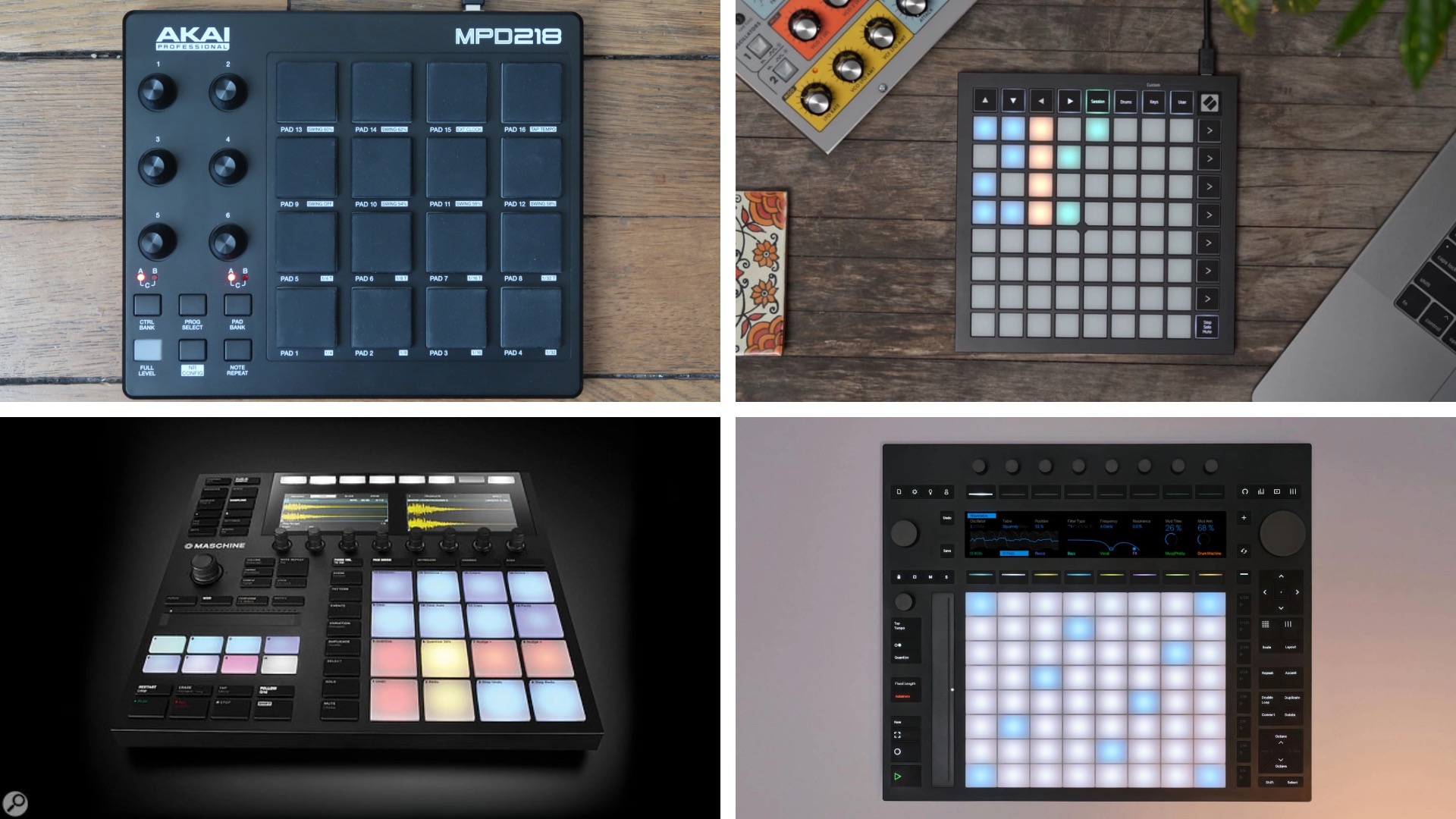
The best MIDI controller for your setup depends on your workflow, performance goals, and the software you use. Whether you want to trigger loops, control effects, or reshape your mix in real time, there is a controller to match your needs.
What to Look For
- Build quality: Look for something sturdy enough to handle live gigs and regular use.
- Pad and control layout: Choose a layout that feels intuitive. Make sure it suits your hand size and playing style.
- Number of controls: More pads, faders, and knobs give you more control, but can also complicate your setup. Start simple if you’re new to MIDI.
- Compatibility: Make sure the controller works well with your DJ software or DAW. Some are plug-and-play, while others require mapping.
Recommended Controllers for DJs
Entry-Level
- Akai MPD218
- Novation Launchpad Mini
- Korg nanoKONTROL2
Performance-Focused
- Native Instruments Maschine
- Ableton Push
- Novation Launchpad Pro
- Akai APC40 MKII
Software Integration
- Ableton Live: Highly flexible for MIDI mapping, ideal for live remixing and clip launching.
- Serato DJ and Rekordbox: Some controllers work natively or can be mapped to control FX, loops, or cue points.
- Traktor: Known for advanced MIDI integration and flexibility.
Start with a controller that supports the kind of performance you want to deliver. You can always expand or refine your setup as your skills grow.
Setting Up Your Controller With Your DJ Software
Getting your MIDI controller connected and working properly is an important step toward building a reliable and expressive live performance setup. Most modern controllers are designed to integrate easily with major DJ and production software, but you may still need to customise your settings.
Step-by-Step Setup Basics
- Connect your controller via USB
Most MIDI controllers are bus-powered, so they do not require an external power supply.
- Open your DJ software or DAW
Popular choices include Ableton Live, Serato DJ, Traktor, and Rekordbox.
- Enable the MIDI controller in the software settings
Go to your MIDI preferences or settings panel and make sure your controller is recognised and activated for input.
- Map your controls
Assign knobs, faders, and pads to specific software functions. For example, you might map one pad to trigger a vocal sample and a knob to control a filter sweep.
- Save your mapping
Once you have customised your layout, save the MIDI map so you can reload it in future sets without starting over.
Tips for a Reliable Setup
- Label your controls to avoid confusion during a live set.
- Use powered USB hubs if connecting multiple devices.
- Keep a backup mapping file in case you need to reconfigure quickly.
- Test your controller thoroughly before each performance to avoid surprises on stage.
A smooth and well-organised setup gives you the freedom to focus on performance rather than troubleshooting.
Performance Ideas and Creative Use Cases

Once your MIDI controller is set up, the real fun begins. There are many ways to use it creatively during a DJ set, depending on your music style and setup. These ideas can help you build more dynamic, expressive performances that go beyond standard mixing.
Finger Drumming Over Tracks
Use velocity-sensitive pads to add live drums or percussion on top of your mix. This works especially well with hip-hop, house, or bass-heavy styles. Practice simple rhythms and fills that complement your tracks rather than overpower them.
Layer Loops and Acapellas
Trigger loops, instrumental stems, or vocal snippets during key moments of your set. This adds texture and variety, and helps transition between different tracks or genres.
Real-Time FX Control
Map knobs or sliders to control effects like reverb, delay, filters, or stutter. This lets you build tension or completely reshape a section of the track. Use subtle changes to enhance the flow or bold sweeps for impact.
Cue Point Juggling
Set cue points in your DJ software and trigger them from your controller. You can jump between sections, repeat phrases, or remix a track on the fly.
Trigger Visuals or External Hardware
Some setups allow you to control lighting, visuals, or external synths with your MIDI controller. This is especially useful for live shows or audiovisual performances, giving you full creative control. You do not have to use every feature at once. Start with one or two techniques, and gradually add more as you become comfortable with your controller.
Tips for a Smooth Live Performance
 Performing with a MIDI controller adds flexibility and expression to your DJ sets, but it also introduces new technical and creative challenges. These tips will help you stay in control and deliver confident, polished performances.
Performing with a MIDI controller adds flexibility and expression to your DJ sets, but it also introduces new technical and creative challenges. These tips will help you stay in control and deliver confident, polished performances.
Practice With Your Full Setup
Do not just practice individual functions. Rehearse your full set with your controller, software, and audio interface exactly as you plan to use them live. This helps you build muscle memory and spot potential issues early.
Prepare Multiple Banks or Pages
If your controller allows for it, use different banks or pages to organise samples, effects, or cue points. This prevents clutter and keeps your performance layout manageable.
Label and Colour-Code Your Controls
Clear labelling helps avoid mistakes in the moment. Many controllers support coloured pads or visual indicators, which can make it easier to keep track of your layout during a dark performance space.
Back Up Your Setup
Save multiple versions of your MIDI mapping and performance templates. Keep a backup on a USB stick or cloud service so you can recover quickly if something goes wrong.
Focus on the Crowd, Not Just the Gear
It is easy to get caught up in your laptop or controller. Remember to stay connected with your audience. Build a performance flow that gives you time to look up, react to the crowd, and maintain energy in the room.
Keep It Simple
Start with a minimal setup and expand only when you are confident. The most effective performances are not always the most complicated, they are the ones that feel intentional, well-paced, and in control.
Take Your DJ Sets to the Next Level with MIDI
Start small, build your confidence, and explore the possibilities one step at a time. With practice and the right setup, your controller can become an extension of your style, helping you stand out and connect more deeply with your audience. Learn how to master MIDI, DJ equipment, and performance techniques with expert guidance through pointblank’s BA (Hons) Music Production & DJ Performance degree.
Inspired?
Thanks to the dedication of our industry expert instructors, pointblank has earned a prestigious Gold rating in the Teaching Excellence Framework (TEF), placing us among the very best institutions. Whether you’re passionate about DJing, music production, sound engineering, vocal performance, software engineering, radio, or songwriting, pointblank offers degrees or short courses in London, LA, Ibiza, and Online. No matter your location or aspirations, we are here to help make your dreams a reality.
Register to Access Free Courses, Plugins, Projects, Samples & More
Register below and visit our Free Stuff page to get your hands on a range of free courses, exclusive music-making tools, and tutorials provided by the team

