You’re probably here because you’re keen to start channelling your creative skills into the world of music production and beyond. Building beats is great fun and setting up a creative studio space to call your own can be just as rewarding but if you’re a bit stuck on how to get started, that’s fine – we were all there at some stage. Below, to help you along with this process, we’ve created a handy guide to setting up your home studio. This includes the basics from a step-by-step guide to a roundup of some key, affordable pieces of equipment every producer should have in their studio’s armoury.
If you’re passionate about working in the studio, why not enrol on a pointblank course? We offer degree programmes in London and Online that are designed to teach you the ins and outs of music production, DJing and more.
The Room

First things first, you’ll need a good space to set up your studio. Like many producers, you will probably begin creating your first set-up in your bedroom. This is cost-effective and handy for creating music in a comfortable and familiar space. When setting up your desk, it’s always good to keep space between your speakers and the walls. An equilateral triangle between you and the speakers is the perfect shape for your gear, as it puts you in the prime position for playback. Bass traps are handy, but if you’re not in the position to buy and mount these fixtures, a sofa or shelves with books behind you can work as a handy substitute.
Your Computer

Nowadays, a computer loaded with software and plugins is the central point of a home studio set-up. This is the brain of your studio and can be used to record MIDI, audio, mix your tracks and more. Considering the processor speed and RAM of your computer is essential, whether you’re using a PC or Mac you’ll also need a good amount of hardware space. A PC Laptop with good specs is around £800 – £1200, with a desktop equivalent coming in at about £700 – £1300. iMacs are great for home studios and are priced at £1200 however we’d suggest going with a MacBook Pro for circa £1250. Having a laptop will allow you to make beats on the go and take your tracks to other studios as well as DJ with various software.
Digital Audio Workstation (DAW)

There are a variety of fantastic DAWs on the market for you to take your pick from. If you’re new to music production, a DAW is a Digital Audio Workstation and will serve as your main computer program to build beats, chop samples and record audio and MIDI. Your DAW of choice will vary depending on what works best for you. There are a variety of fantastic DAWs on the market for you to take your pick from, including Ableton, Logic, GarageBand, Pro Tools, FL Studio, Cubase, Reason and more but keep in mind, depending on your computer some of these will only be accessible to Mac users (ie Logic and Garageband). Despite what you choose, they all come bundled with lots of soft synths, drum hits and plugin tools (reverbs, EQs, Delays etc.) to get you started. Prices vary but you won’t find yourself spending more than £150 – £250 on Logic with Ableton, our DAW of choice, coming in at £319 or £539. GarageBand also comes free with a MacBook Pro.
Audio Interface

Monitoring your sound is extremely important when producing music. On an entry-level budget, you can still get solid equipment that will give you a professional sound. When choosing an audio interface/soundcard it’s always good to note how many inputs/outputs you have or want to work with. Think about what you actually want to use the interface for. Is it just listening to your track? Is it recording? If so – what are you recording? Do you need to connect a microphone, synth or another piece of hardware and do you want more than one connected simultaneously? Make sure to do some research into your interface before you purchase and look into the sample rate – a better sample rate will have a more precise sound definition. Although there are lots of interfaces to choose from, our top pick for a beginner is the Focusrite Scarlett 2i2. It’s the best quality, easy to use and sturdily built for the price you pay. If you have a mid-budget, you’re looking at £500 – £1000. The Universal Audio Apollo Twin MK II is our top pick for the mid-range spectrum.
Speakers

Studio monitors come in all shapes, sizes and designs and dependent on the size of your home studio, it’s always important to consider the size and placement of your speaker set-up. As mentioned before, the perfect triangle between each speaker and yourself is desired and leaving some space between the back wall and your speakers will help counter any muddy bass congestion. Our picks for entry-level speakers are KRK Rokits. These come in a variety of different sizes and models with affordable prices ranging from £250 and up. For those who are looking to step up from the Rokits, we suggest ADAM Audio A7Xs. They’re priced at around £800 and provide a very accurate sound for your money.
MIDI Keyboard

It’s not vital but strongly recommended that you hook yourself up with a MIDI controller. DAWs can enter MIDI with your mouse, with some offering the ability to use your computer keys as a keyboard. But, for those who play the piano, this is likely not going to quench your thirst for playing in your sounds. MIDI keyboards/controllers will enable you to control the inbuilt sounds your DAW has on offer. Whether this is one of the soft-synths recording in the bass, melodies and more, or using the controller as a sampler to punch in drums, this will help you experiment, up your productivity speed and give your tracks a more organic sounding flow. For a beginner, we’d suggest the Novation Launch Key which features 9 faders, transport controls to control your DAW’s start and stop functions, pads and more. Another one of our selections is the Komplete Kontrol from Native Instruments.
Microphone

If you plan to record a lot of audio such as vocals, guitar, piano, drums and other instruments in your studio, having a microphone in your set-up is essential. For the best all-around results, a condenser mic is a great place to start. For your first set up we would highly recommend the Shure SM58. This is vital to any mic collection and is perfect for recording a diverse range of instruments.
Connectivity
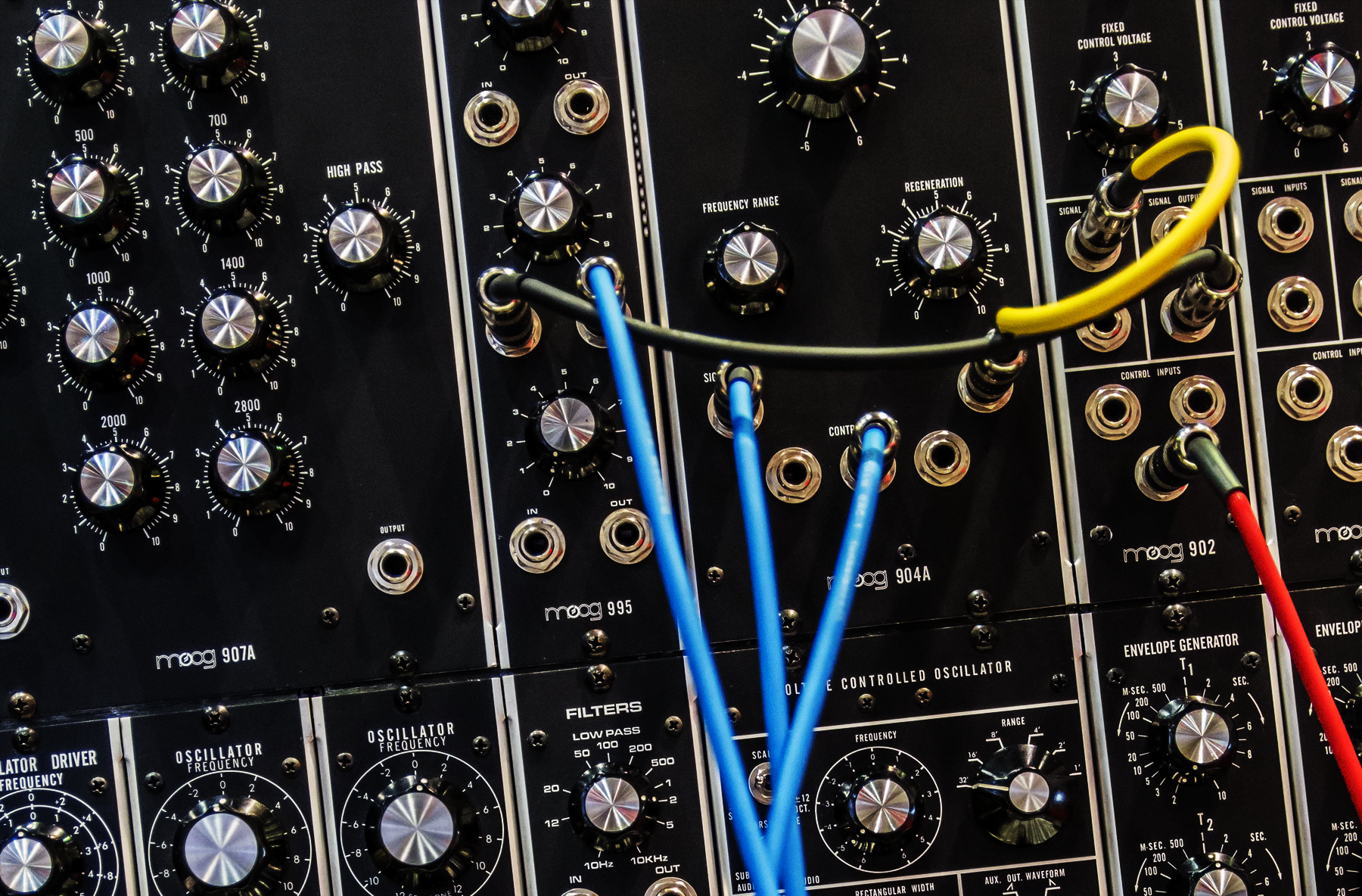
Once you’ve got your studio gear set up, you’ll need to think about the best way to connect it all. The majority of your new gear will be connectable via certain cables, for example, your audio interface to your speakers will be XLRs or Quarter Inch Jack cables and your MIDI controller to your laptop will likely be USB powered. It’s always good to have spares on hand just in case a cable breaks – this way your creative flow won’t be interrupted during your studio session.
Additional Software
Loading up on additional software is arguably the most fun part of the process. Now you’re all set up and ready to start making magic, there are thousands of VSTs, plugins and sample packs online for you to explore and get experimenting with. Although there are lots of paid options, our recommendations include Waves, Native Instruments’ Komplete, Universal Audio and Arturia’s complete collection. Plus, there are lots of incredible free plugins on offer too. Check out our list of must-have free plugins here. It’s likely that if you are a beginner, your DAW of choice is going to have lots of great plugins and presets to get you started – so don’t worry if you’re not ready for third-party software yet.
To see a more in-depth overview of everything covered in this 9 Essentials for Setting up Your Home Studio roundup, check out the video below. It’s presented by our very own JC Concato and includes handy jump points in the description so you can get straight to your section of choice.
When you enrol on a pointblank course you gain access to a number of significant discounts on great studio gear, including 50% off Ableton and Native Instruments software, not to mention the knowledge and experience of our industry professional lecturers. We offer courses in London, Los Angeles, China, Ibiza, Mumbai and online.
Register to Access Free Courses, Plugins, Projects, Samples & More
When you register with pointblank, you access an array of free sounds, plugins, online course samples and much more! Simply register below and visit our Free Stuff page to get your hands on a range of exclusive music-making tools and tutorials provided by the team. Fill your boots!

